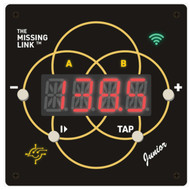Missing Link Junior - Circuit Happy
by Ellison Wolf
I’ve been using Ableton for well over a decade, and ditto for modular, getting my first Doepfer module in about 2011. I really resisted the urge to combine the two, as one of the reasons I got into modular when I did was to get away from the computer screen, and screens in general. In my mind, the tactile and immediate experience of modular and the sedentary synthetic nature of making music on the computer just wasn’t something I wanted to mix, like chocolate and say, peanut butter. Gross, right? Some things take me a while to catch on to (like delicious Reese’s peanut butter cups), but once I do there’s no going back. Of course I eventually did team up my computer, electronic devices, and modular (which has plenty of screens on its own), syncing them up in various ways. For a long time it felt a little hacked; long cable runs and MIDI to CV to Din to ¼” back to MIDI to some vintage Russian cable system back to CV to whatever converters were needed to hook everything up together. At times my setup felt like it was made up more of adapters than instruments, and even though it was kind of fun figuring it all out and getting my studio to sync together—when it worked—it also seemed silly. Sometimes there’s so much syncing, maintaining, moving, rearranging, and reading of manuals that I wonder how anyone finds time to actually make music. Can’t I just flip a switch and play some music for once?! (Deep Breath)
Well, Circuit Happy must have felt the same because a few years ago they came out with the Missing Link, a little box that hooks up to a wireless network and wirelessly syncs up devices running on Ableton Link, and brings us one stop closer to syncing nirvana. Due to the parts shortage over the past few years, and releasing the ML:2, a Eurorack module version of the Missing Link, the Missing Link has been out of production and sold out, which brings us now to the Missing Link Junior. Redesigned from the ground up (so hopefully no more parts problems) Junior continues where its senior left off; seamless integration with Ableton Linked devices.
Junior’s a nice looking tabletop device made of black PCB material with some happy blinking lights—one to display network status and another that flashes to the current tempo. There’s an LCD display, and a few buttons (+,-, Play/Pause, and TAP). On the back of the unit there’s a USB-C power input, a 3.5mm MIDI input and two SYNC channels, A and B. It took me all of three minutes to hook it up to my local WiFi network and start syncing my modular and Ableton, and for the ease of that setup I have to give Circuit Happy major props. There’s a Missing Link Jr. web browser page that lets you adjust the BPMs, Loop Size, Latency Offset, and MIDI Shift as well as configure the two Sync outputs to your needs and this is also easy to navigate. Both Output A and B are identical and each can be customized to suit your needs with Clock, Loop, Reset, and Gate options. Depending on what you select, there are various parameters to tweak to further set up your sync integration and again, it’s simple enough to see and do. You can also adjust these parameters on the unit itself by holding down the TAP button for three seconds to enter the Menu mode, but I found it easier to do it on the web browser than on Junior. On power up, as a default Output A generates a pulse width square wave for clocking at four pulses per quarter note (PPQN), while Output B puts out a 5ms trigger at the rising edge in the beginning of each loop for reset duties. For almost all of my needs that worked fine as I was mostly using my MLJR to sync up my modular and Ableton, and syncing with other modular setups.
Once I set everything up I used Output A as a clock source, to control my Pamela’s New Workout, which I then patched into my Vector for sequencing, Batumi for LFOs, etc., and it worked great as a main clock source. I did have to change the settings on Vector to accept Pam’s new clock signal from RC24 to CR1, but other than that the whole operation was pretty seamless and once synced up I didn’t experience any noticeable lag. Once I got all set up it was plug and play every time. Super easy.
Since I had two MLJR’s on hand, I synced two systems far apart from each other, yet in the same house and on the same local WiFi network to see how it would work, and once I got them both set up it was great. Overall I was really impressed with the connectability of MLJR and it was quite fun running the two systems without the need for a physical connection. This would obviously be made even easier if the two systems were in the same room and wanted to share a clock and be synced, but it was interesting to hear the rhythmic and melodic time lag created due to physical distance, not technology (for once!), by being far apart and tweaking that within the Menu mode of Junior’s browser page. Any time I changed the tempo in MLJR it changed immediately in whatever was linked to it without issue.
I had no problems staying connected (once I had the right WiFi settings) and I have yet to be kicked off of my local network while using MLJR, so after setup I haven’t needed to enter Access Point Mode at home. In a club or other setting that could be a different story, and so I decided to take a trip to the great outdoors (my backyard) and see how everything would work if I used a hotspot on my phone as well as Access Point Mode instead of a home network. It helped to load the hotspot information on the MLJR web browser page while I was already connected to my home WiFi so I didn’t have to enter Access Point Mode to do that, and once connected MLJR will let you know by scrolling the connected network across its LED screen.
Everything worked the same outside as it did indoors with no lag, easy connectivity, and in no time I was synced and back in business. It worked the same using MLJR’s Access Point Mode to create a WiFi network to connect all of my devices as well. I would always use this for performances as I would never rely on networks where the WiFi might be sketchy, unavailable, or not powerful enough. I don’t even trust power from venues and other places and bring my own power conditioner to plug everything into because I feel like any time you can solidify or get rid of potential performance issues it’s that much less stress and you can focus on the music making at hand that much more.
Junior’s Access Point Mode defaults anytime it can’t find a known network, so it may take a minute or so of waiting while it searches around but you can also configure it to automatically boot into Access Point Mode so there’s no waiting. On top of that you can also hide the network so nobody can join or interrupt Junior’s WiFi network while you’re on stage.
As for syncing something via Junior’s 3.5mm MIDI sync out with my modular and Ableton, I hooked up my Sequential Pro 3 using CME’s WIDI Master (review, issue 6), a wireless MIDI connectivity adapter that works over Bluetooth since my Pro 3 was in a different room from my modular. I wanted to see how that would work, how it would sync up and for the most part it worked great, eliminating the need for yet another cable. The initial setting up was just a matter of changing the Global MIDI input setting on the Pro 3 and making sure I plugged WiDiMaster in correctly to both Junior and the Pro 3. There was some lag, but that was due to the WIDI Master’s range and the Pro 3 being so far apart initially (I moved it closer and the lag disappeared). There were times where the Pro 3’s sequencer would stop, without anything changing, but Junior (and my modular) was chugging along nicely, so it was obviously something with the Bluetooth connection going through a wall or something, and its connection to the Pro 3.
Once you start integrating more stuff into your setup, it’s just a matter of making integration cleaner, easier, and more streamlined. You’ll probably always need cables, but that’s par for the course. Circuit Happy’s ML:2, their 2HP module is worth checking out if you’re mostly syncing a Eurorack system to Ableton or other Linked stuff as it might suit your needs better in terms of space and setting, but if more table top stuff is your game The Missing Link Junior is one step closer to seamless integration and has been rock solid ever since I got it set up and into my workflow and system.
Price: $240